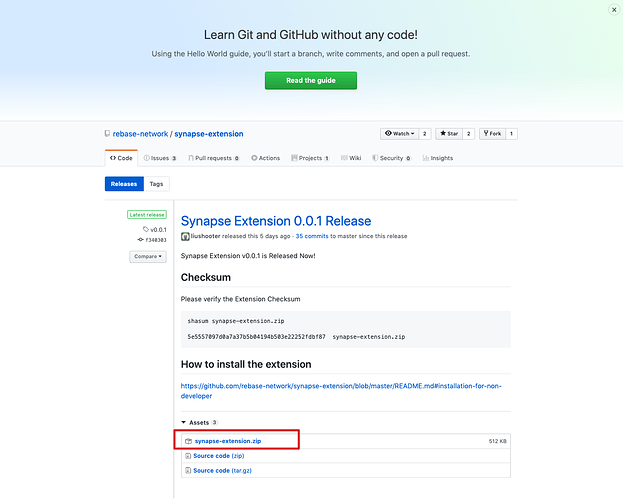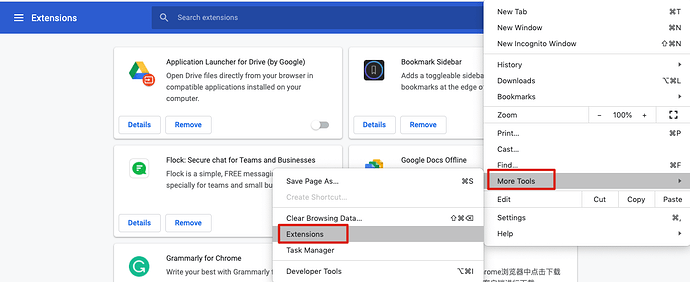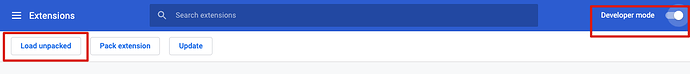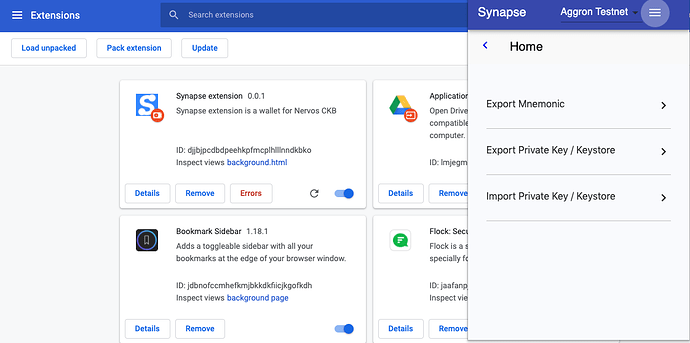What is Synapse
Synapse is a browser extension wallet that manages assets on Nervos CKB. In addition to the common features of a wallet, it can also be used to interact with DApps through a user’s browser.
Why we wanted to build a browser extension wallet
Many users in the crypto space are used to using browsers and interacting with dApps, and we can serve them better by providing browser extension functionality. A browser extension wallet is one of the best ways to interact with DApp currently, and this browser wallet can assist developers to innovate on Nervos and future dApp development.
What will Synapse be in the future
Synapse would not just be a browser extension wallet in the future, it will become an extension of crypto space and become an open community.
Based on the SDK provided by synapse, developers can easily develop different applications and interact with different applications.
Developers don’t need to start from scratch to do some basic work, such as key management, signature verification, transaction construction, data caching, etc. They could devote more time on significant innovation. For example, developers could build a financial application that connects all mainstream blockchain assets, or make a universal currency that connects the virtual world.
Who can use Synapse
The Synapse wallet provides simple and convenient interaction for users, which make it easily accessible for different people. General users could send transactions; holders could store CKB in the NervosDAO to get rewards; Cryptoart lovers could use Synapse to interact with DApps, share their ideas and artworks and make it easy to make profits; Developers could build user friendly functions and interact with users in a better way by open interfaces.
Can I make contributions?
Whoever you are, you could take part and make contributions.
If you are a developer, you’re welcome to make pull requests and submit issues to our open source code on GitHub, the link is below:
If you are a DApp developer, you’re welcome to give us feedback and suggestion about the development experience.
For general users, you’re welcome to help us find bugs, give user experience feedback and make new feature suggestions.
What is the current functionality of Synapse?
We achieved these functions during milestone 1
- Generate and import addresses through mnemonics
- Send transactions
- Support multiple lockScripts (generate multiple addresses)
- Display balances
- Show transactions
How to use Synapse
- Download synapse-extension.zip
Visit the link to download the packed/compressed file, then unpack it.
- Open chrome://extensions/
- Open developer mode and load the unpacked file you got at step 1
- Load the extension, then you will see the following card on current page, and Synapse icon on toolbar.
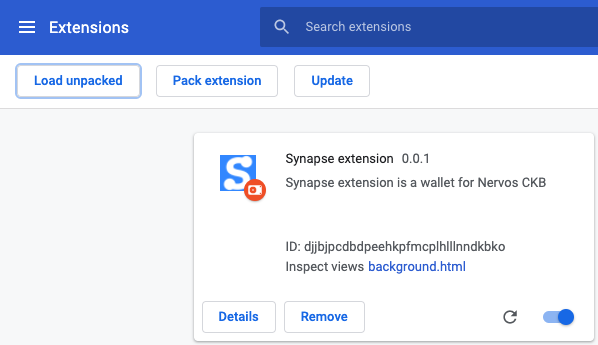
- Click the icon and feel free to play with the extension
It’s a simple version for now, we will add more features, so please keep an eye on it, will see you soon.