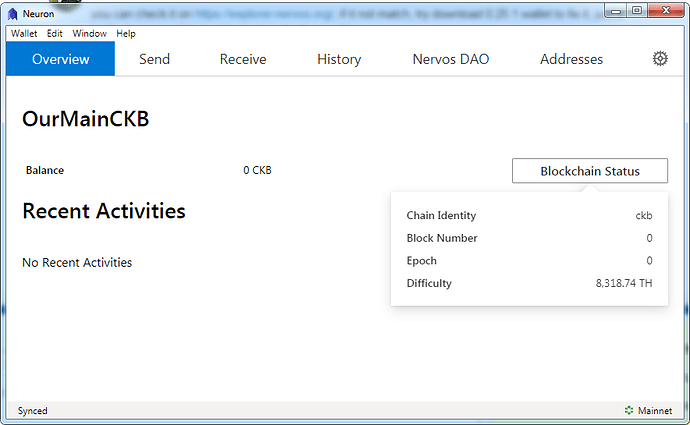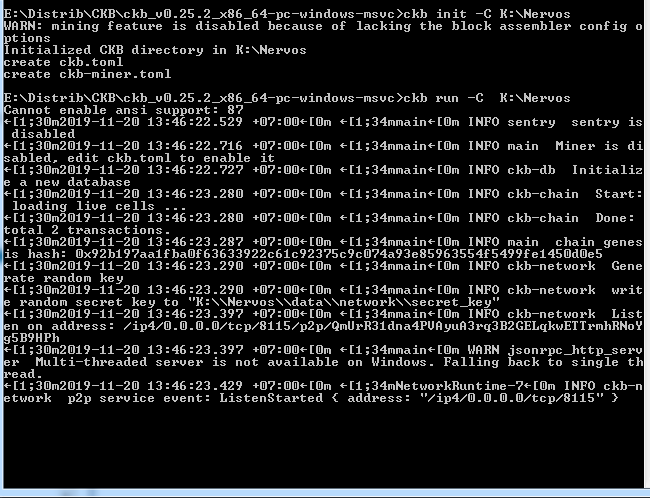Hi all!
I doubt I chose the proper category to post this my question. But could anyone please tell me how can I specify a custom folder (on my large external HDD for example) to store all CKB node’s data inside it, not at my C:\ drive? I see no any related parameter in ckb.toml.
in ckb.toml, a data path config is data_dir = "data", default under the config fold(root path).
you can init with ckb init -C <your path> to choose where you want to set, and then ckb run -C <your path> to run ckb
Looks like it works, thanks. But in spite that wallet says it is “synced”, the size of my target directory is only about 100 kB. Is that OK?
you can check it on https://explorer.nervos.org/, if it not match, try download 0.25.1 wallet to fix it, just a cache bug on wallet, it add a feature to clear cache
But I’m already with 0.25.1
I have restarted the Neuron but with no result. The node looks like this:
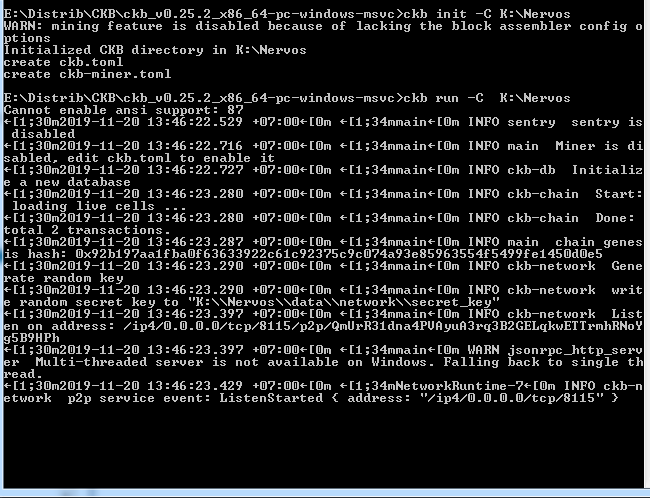
it seems your node can’t connect to bootnode, check your network and ckb.toml bootnode list, make sure some node can reach
In any case, why the wallet says that it has been synced? I’ll check the nodes later, of course, but…
Because the wallet will only synchronize the node you specify, the default is local
You may check your firewall, it can block the network.