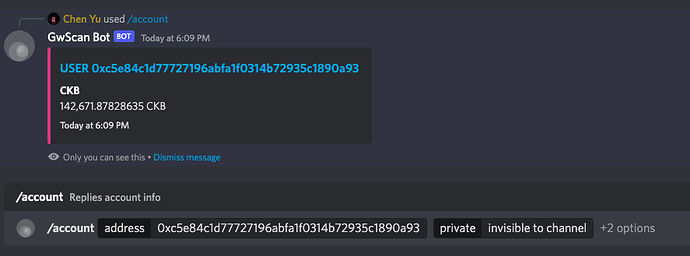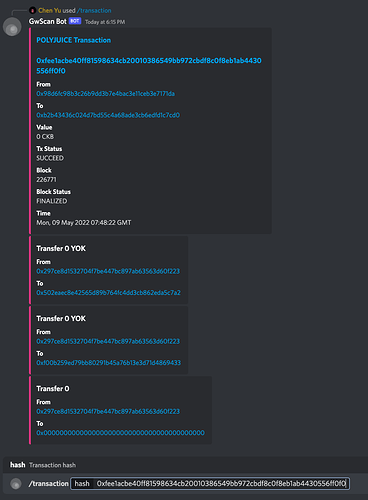Introduction to GwScan Public API Service
GwScan is a blockchain explorer delivering data from Godwoken, backed by GwScan public API Service, a set of infrastructure to provide robust access to Godwoken, leaving developers to focus on their own products and to be a buidler.
Why you should build your application based on GwScan Public API Service
GwScan Public API provides a set of well-grained APIs for DApp developers and concealed obscure concepts derived from Godwoken. It exposes APIs in GraphQL, which is more flexible and friendly for application development.
Quickstart
You can clone the repo and update config in
.envto start your bot instantly.
We’ll go through the entire progress of building a discord bot with discord.js(Discord JavaScript SDK) and GwScan Public API Service to get you started.
Prerequisite
-
A container with node.js runtime to serve discord bot, you may find the installation guide in https://nodejs.org;
-
Discord developer account to authenticate your bot to discord servers. Specifically, we need
- Discord bot token, discord bot token is a set of chars used in authorization for the bot to perform functions on Discord client. You should go to Discord Developer Portal and create an application, and then generate a fresh token on configuring your bot;
- Application id, also can be got in application’s general information page, Discord Developer Portal;
- Guild id: right click your discord server used to debug the bot and copy its id.
-
A GwScan Public API service as a data source, you should deploy your own GwScan service. For convenience, we provide a public endpoint for godwoken v1.1 soon.
PS: We have a dev endpoint https://api.v1.gwscan.com/graphql which is not ready for production, just a taste.
Begin by creating an empty project
We should create an empty directory to start our project
$ mkdir gwscan-bot && cd gwscan-bot && npm init -y
Commands above will create an initial npm project with a name the same as that of directory.
Our project will grow as follows,
.
├── README.md
├── lib # compiled files
├── node_modules # npm dependencies
├── package-lock.json # dependencies lock file
├── package.json # project configuration
├── src
│ ├── client.ts # graphql client used to request data from gwscan public api service
│ ├── commands
│ │ ├── account.ts # /account [address] [private or public message]
│ │ ├── index.ts
│ │ └── transaction.ts # /transaction [transaction hash]
│ ├── config.ts # project config, including discord bot token, application id, guild id
│ ├── deploy-commands.ts # code to register commands to discord
│ ├── index.ts
│ └── utils
│ ├── format.ts
│ └── index.ts
└── tsconfig.json # configuration of TypeScript
Add npm dependencies
$ npm install --save-exact @discordjs/builder @discordjs/rest discord-api-types discord.js dotenv ts-node typescript bignumber.js graphql graphql-request
@discordjs/builder, @discordjs/rest, discord-api-types and discord.js are used to build discord commands;
dotenv, ts-node and typescript are used to debug and compile our project;
bignumber.js, graphql and graphql-request are used to build our main business logic.
Configure our project with typescript and npm scripts
Add typescript config in tsconfig.json
{
"compilerOptions": {
"target": "es2016",
"module": "commonjs",
"rootDir": "./src",
"outDir": "./lib",
"esModuleInterop": true,
"forceConsistentCasingInFileNames": true,
"strict": true,
"skipLibCheck": true
}
}
We are going to add source code in ./src and expect to compile it to ./lib.
Add npm scripts in package.jsno to facilitate our work
{
"scripts": {
"dev": "ts-node src/index.ts",
"deploy": "ts-node src/deploy-commands",
"build": "tsc"
}
}
Import discord bot token and application id and guild id via dotenv
Add an environment variable file .env with the following content,
SERVER= # GwScan Public API Service Endpoint
DISCORD_TOKEN= # Discord bot token
APP_ID= # application id
GUILD_ID= # guild id
Create src/config.ts and fill the following codes, it reads config from .env
import 'dotenv/config'
export const config = {
token: process.env.DISCORD_TOKEN,
publicKey: process.env.PUBLIC_KEY,
server: process.env.SERVER,
appId: process.env.APP_ID,
guildId: process.env.GUILD_ID,
}
export const LOGO_URL = 'https://www.gwscan.com/icons/nervina-logo.svg'
export const GWSCAN_URL = 'https://www.gwscan.com'
export const CKB_DECIMALS = 8
export const PRIMARY_COLOR = '#E03C8A'
Create a graphql client object to fetch data from GwScan Public API Service
Create src/client.ts
import { GraphQLClient } from "graphql-request";
import { config } from './config'
if (!config.server) {
throw new Error(`Server url is required in GraphQL client`)
}
export const client = new GraphQLClient(config.server, { headers: { 'Accept': 'application/json' } })
Create commands
We will create two commands in this guide, /account and /transaction, to fetch basic info of a specific account or transaction as follows,
Create account command
// ./src/commands/account.ts
import { CacheType, CommandInteraction, MessageEmbed } from 'discord.js'
import { SlashCommandBuilder } from '@discordjs/builders'
import { gql } from 'graphql-request'
import { client } from '../client'
import { formatValue } from '../utils'
import { LOGO_URL, GWSCAN_URL, PRIMARY_COLOR } from '../config'
const query = gql`
query($address: String!) {
account(input: {address: $address}) {
id
eth_address
type
transaction_count
token_transfer_count
nonce
account_udts {
balance
udt {
id
icon
decimal
name
type
symbol
}
}
}
}
`
export const data = new SlashCommandBuilder()
.setName('account')
.setDescription('Replies account info')
.addStringOption(option =>
option.setName('address')
.setDescription('Account eth address')
.setRequired(true))
.addStringOption(option =>
option.setName('private')
.setDescription('Set visibility of this message')
.addChoices(
{ name: 'invisible to channel', value: 'true' },
{ name: 'visible to channel', value: 'false' }
)
)
export const execute = async (intereaction: CommandInteraction<CacheType>) => {
const address = intereaction.options.getString('address')
const isInvisible = intereaction.options.getString('private') === 'true'
const { account } = await client.request(query, { address })
if (!account) return intereaction.reply({ content: `Account "${address}" not found`, ephemeral: true })
const embed = new MessageEmbed()
.setColor(PRIMARY_COLOR)
.setImage(LOGO_URL)
.setThumbnail(LOGO_URL)
.setTitle(`${account.type} ${account.eth_address}`)
.setURL(`${GWSCAN_URL}/address/${account.eth_address}`)
.addFields(
account.account_udts.map((u: any) => ({
name: u.udt.name || 'Unknown',
value: formatValue(u.balance, u.udt?.decimal, u.udt?.symbol),
inline: true,
}))
)
.setTimestamp()
return intereaction.reply({ embeds: [embed], ephemeral: isInvisible })
}
There are 3 points to be noted,
- Declare a graphql query
queryto fetch account info
const query = gql`
query($address: String!) {
account(input: {address: $address}) {
id
eth_address
type
transaction_count
token_transfer_count
nonce
account_udts {
balance
udt {
id
icon
decimal
name
type
symbol
}
}
}
}
`
It is a composable query based on schema designed in GwScan Public API Service and flexible for various applications, you can inspect the schema in schema.graphql, or view it with a graphql explorer connected to the service.
Here we query the basic fields of an account and get a response as follows,
{
"data": {
"account": {
"account_udts": [
{
"balance": "204989529153",
"udt": {
"decimal": 8,
"icon": "https://cryptologos.cc/logos/nervos-network-ckb-logo.svg?v=022",
"id": "1",
"name": "CKB",
"symbol": "CKB",
"type": "BRIDGE"
}
}
],
"eth_address": "0x387a3cb79141324c25ec4ea3c9b267b550c7fbdc",
"id": 30690,
"nonce": 340302,
"token_transfer_count": 414290,
"transaction_count": 340250,
"type": "USER"
}
}
}
- register a slash command of discord bot
export const data = new SlashCommandBuilder()
.setName('account')
.setDescription('Replies account info')
.addStringOption(option =>
option.setName('address')
.setDescription('Account eth address')
.setRequired(true))
.addStringOption(option =>
option.setName('private')
.setDescription('Set visibility of this message')
.addChoices(
{ name: 'invisible to channel', value: 'true' },
{ name: 'visible to channel', value: 'false' }
)
)
- add handler of the slash command
export const execute = async (intereaction: CommandInteraction<CacheType>) => {
const address = intereaction.options.getString('address')
const isInvisible = intereaction.options.getString('private') === 'true'
const { account } = await client.request(query, { address })
if (!account) return intereaction.reply({ content: `Account "${address}" not found`, ephemeral: true })
const embed = new MessageEmbed()
.setColor(PRIMARY_COLOR)
.setImage(LOGO_URL)
.setThumbnail(LOGO_URL)
.setTitle(`${account.type} ${account.eth_address}`)
.setURL(`${GWSCAN_URL}/address/${account.eth_address}`)
.addFields(
account.account_udts.map((u: any) => ({
name: u.udt.name || 'Unknown',
value: formatValue(u.balance, u.udt?.decimal, u.udt?.symbol),
inline: true,
}))
)
.setTimestamp()
return intereaction.reply({ embeds: [embed], ephemeral: isInvisible })
}
Let’s do the same work for a transaction command,
import { CacheType, CommandInteraction, EmbedFieldData, MessageEmbed } from 'discord.js'
import { SlashCommandBuilder } from '@discordjs/builders'
import { gql } from 'graphql-request'
import { client } from '../client'
import { formatValue } from '../utils'
import { LOGO_URL, GWSCAN_URL, CKB_DECIMALS, PRIMARY_COLOR } from '../config'
const query = gql`
query ($hash: String!) {
transaction(input: { transaction_hash: $hash }) {
hash
from_account {
eth_address
}
to_account {
eth_address
}
type
polyjuice {
value
status
input
}
block {
number
hash
timestamp
status
}
}
token_transfers(input: { transaction_hash: $hash }) {
amount
from_address_hash
to_address_hash
udt {
id
decimal
symbol
}
}
}
`
export const data = new SlashCommandBuilder()
.setName('transaction')
.setDescription('Replies transaction info')
.addStringOption(option =>
option.setName('hash')
.setDescription('Transaction hash')
.setRequired(true))
export const execute = async (intereaction: CommandInteraction<CacheType>) => {
const hash = intereaction.options.getString('hash')
const { transaction, token_transfers } = await client.request(query, { hash })
if (!transaction) return intereaction.reply({ content: `Transaction "${hash}" not found`, ephemeral: true })
const fields = [
{ name: 'From', value: `[${transaction.from_account.eth_address}](${GWSCAN_URL}/address/${transaction.from_account.eth_address})` },
{ name: 'To', value: `[${transaction.to_account.eth_address}](${GWSCAN_URL}/address/${transaction.to_account.eth_address})` },
transaction.polyjuice ? { name: 'Value', value: formatValue(transaction.polyjuice.value ?? '0', CKB_DECIMALS, 'CKB') } : null,
transaction.polyjuice ? { name: 'Tx Status', value: transaction.polyjuice.status } : null,
{ name: 'Block', value: `${transaction.block?.number ?? '-'}` },
{ name: 'Block Status', value: transaction.block?.status ?? '-' },
{ name: "Time", value: transaction.block?.timestamp ? new Date(transaction.block.timestamp).toUTCString() : '-' },
].filter(v => v) as Array<EmbedFieldData>
const embeds = [new MessageEmbed()
.setColor(PRIMARY_COLOR)
.setImage(LOGO_URL)
.setThumbnail(LOGO_URL)
.setTitle(`${transaction.type} Transaction\n ${transaction.hash}`)
.setURL(`${GWSCAN_URL}/tx/${transaction.hash}`)
.addFields(...fields),
...(token_transfers.map((t: any) => (
new MessageEmbed()
.setColor(PRIMARY_COLOR)
.setTitle(`Transfer ${formatValue(t.amount, t.udt?.decimal, t.udt?.symbol)}`)
.setFields(
{ name: 'From', value: t.from_address_hash ? `[${t.from_address_hash}](${GWSCAN_URL}/address/${t.from_address_hash})` : '-' },
{ name: 'To', value: t.to_address_hash ? `[${t.to_address_hash}](${GWSCAN_URL}/address/${t.to_address_hash})` : '-' }
)
)))
]
return intereaction.reply({ embeds })
}
Thanks to composability of graphql, we can request transaction info and its internal transfers in a single command.
const query = gql`
query ($hash: String!) {
transaction(input: { transaction_hash: $hash }) {
hash
from_account {
eth_address
}
to_account {
eth_address
}
type
polyjuice {
value
status
input
}
block {
number
hash
timestamp
status
}
}
token_transfers(input: { transaction_hash: $hash }) {
amount
from_address_hash
to_address_hash
udt {
id
decimal
symbol
}
}
}
`
Expose these two commands in the module by
// src/commands/index.ts
export * as account from './account'
export * as transaction from './transaction'
We are almost there!
Register our commands of the bot
Create the script and run npm run deploy to call the npm script listed in the package.json.
import { REST } from '@discordjs/rest'
import { Routes } from 'discord-api-types/v9'
import { config } from './config'
import * as cmds from './commands'
const rest = new REST({ version: '9' }).setToken(config.token!)
const commands = Object.values(cmds).map(c => c.data.toJSON())
rest.put(Routes.applicationGuildCommands(config.clientId!, config.guildId!), { body: commands })
.then(() => console.log("Deployed commands successfully"))
.catch(console.error)
After this step, our bot will prompt user with registered commands when they type /account or /transaction.
Deploy our bot
Once commands are registered, we should deploy our bot to handle requests from users.
Let’s add an entry of our program
// src/index.ts
import { Client, Intents, Collection, CommandInteraction, CacheType } from 'discord.js'
import { config } from './config'
import * as cmds from './commands'
import { SlashCommandBuilder } from '@discordjs/builders'
const client = new Client({ intents: [Intents.FLAGS.GUILDS] })
client.once('ready', () => {
console.log('Ready')
})
const commands = new Collection<string, { data: Omit<SlashCommandBuilder, "addSubcommandGroup" | "addSubcommand">, execute: (i: CommandInteraction<CacheType>) => Promise<void> }>()
// cache all commands and their callback in `commands` map
Object.entries(cmds).forEach(([name, value]) => commands.set(name, value))
client.on('interactionCreate', async (interaction) => {
if (!interaction.isCommand()) return
const command = commands.get(interaction.commandName)
if (!command) return
try {
// handle requests from users
await command.execute(interaction)
} catch (err) {
console.error(err)
await interaction.reply({
content: `There was an error on executing this command`, ephemeral: true
})
}
})
client.login(config.token)
Now, we can try the bot by running it in dev mode npm run dev. Once it’s up, you can type /account or /transaction in your develop discord server where bot has been invited into and wait for the response.